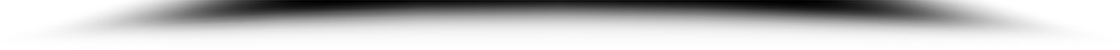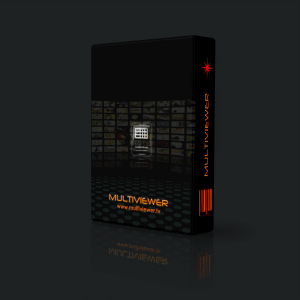What we offer
MultiViewer is a software application that monitors common streaming protocols RTP, UDP, RTSP, RTMP, HLS and TS over HTTP.
Its purpose is to receive and analysed up to 20 video streams or files pre-recorded as TS – arrange per your design layout grid and represent them in the full screen on the any resolution monitor. The system provides a real-time view of multiple video services coming from different streaming servers. Streams with different streaming protocols can be monitored in the same time. The app will restart the player automatically - if it will detect the freeze/black frames. It will replace missing stream with colour bars slate and as an option: will send email, create log and play alarm sound.
...
What you get
User Friendly
Flexible Layout Designer has simplified user interface with minimal elements to help you design your monitoring layout from single player all the way up to 20 players per screen.
Easy to use
In-build template generator has 3 predefined options, which calculates size of the current display and creates a grid: 3x3 - 9 players , 4x3 - 12 players or 5x4 - 20 players, for your convenience.
Close unwanted player-panels or add an extra and resize them as you like - quick and easy
Splash popup window
You can change default title to your Company name or monitor ID during the launch
Customized Colour Scheme
Choose any background, any colour of the player frame and 8 colours of the widget clock face to identify your monitoring system and comply with your requirement
System Clock Widget
Use that widget to monitor CPU and memory load, system drive capacity and network activity.
It can be used as an alarm clock for a Live Events reminders or something else.
Load Streams
With M3U Playlist converter you can open .m3u file and load to Multiviewer streams configuration tab. A demo playlist available for download from the Internet.
Analyse feeds
Rectify issues with the incoming streams prior launching monitoring
Backup and Restore
Save current configuration with the timestamp in the file name and restore at anytime
Penalty Window
Sound Alerts
Get sound warning with lost of signal, freeze or black frames. Choose your alert sound from wav or mp3 files.
Email Notification
Configure SMTP or Gmail account and get email alerts with freeze frame attachment